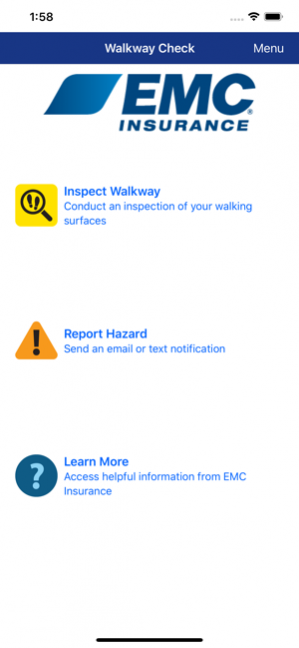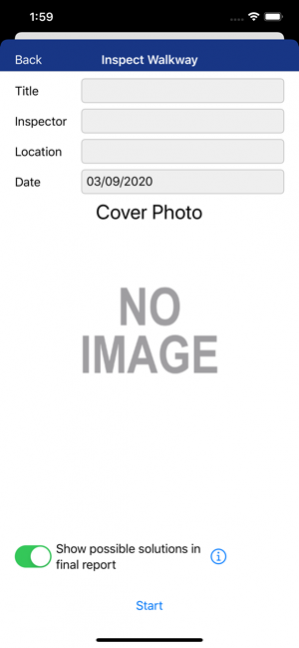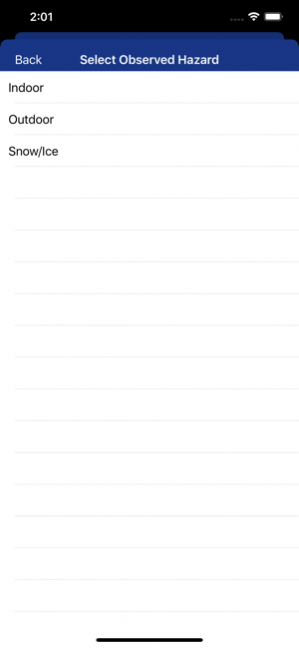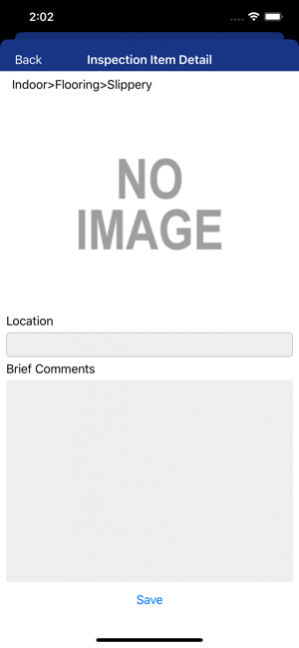Walkway Check 2.2
Continue to app
Free Version
Publisher Description
Walkway Check is a safety app that allows easy reporting of slip and fall hazards, the leading cause of unintentional injuries in the United States. According to the National Safety Council, approximately 35 percent of all nonfatal injuries are due to injuries sustained from a fall. Approximately 25,000 slip and fall accidents happen every day in the workplace. Walkway Check from EMC Insurance Companies makes it easy to identify and report hazards that can lead to these slip and fall incidents. The app: • Allows organizations to better identify and communicate slip and fall hazards. The “Report a Hazard” feature allows easy impromptu reporting of slip and fall hazards by any member of an organization via text or email for follow-up action. Users can take pictures and add comments about the hazard when sending it to the appropriate party in their organization. • Assists users in conducting walkway hazard inspections at their facilities. The “Inspect Walkway” tool can create a PDF report for all slip and fall hazards identified during a walkway inspection. Prepopulated, categorized observations of common slip and fall hazards and the option to include possible solutions from EMC safety professionals simplifies the inspection and reporting process. • Quick access to additional resources from EMC Insurance Companies.
Nov 24, 2020 Version 2.2 Improved crash reporting.
About Walkway Check
Walkway Check is a free app for iOS published in the Other list of apps, part of Network & Internet.
The company that develops Walkway Check is EMC Insurance Companies. The latest version released by its developer is 2.2.
To install Walkway Check on your iOS device, just click the green Continue To App button above to start the installation process. The app is listed on our website since 2020-11-24 and was downloaded 5 times. We have already checked if the download link is safe, however for your own protection we recommend that you scan the downloaded app with your antivirus. Your antivirus may detect the Walkway Check as malware if the download link is broken.
How to install Walkway Check on your iOS device:
- Click on the Continue To App button on our website. This will redirect you to the App Store.
- Once the Walkway Check is shown in the iTunes listing of your iOS device, you can start its download and installation. Tap on the GET button to the right of the app to start downloading it.
- If you are not logged-in the iOS appstore app, you'll be prompted for your your Apple ID and/or password.
- After Walkway Check is downloaded, you'll see an INSTALL button to the right. Tap on it to start the actual installation of the iOS app.
- Once installation is finished you can tap on the OPEN button to start it. Its icon will also be added to your device home screen.